Delete By PlaneKeyCreator / Edit / Entities / Delete / Delete By Plane

Use the Edit>Entities>Delete>By Plane function to delete the entities that intersect with, or lie on, a selected side of a plane that you define.
Using the Function:
-
Select By Plane from the Edit>Entities>>Delete submenu.
-
A question dialog then appears asking whether you would like to delete the entities that intersect with the defined plane. Select either YES or NO.
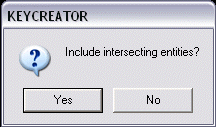
-
Select the entities to delete, and click on the OK/ACCEPT button option when done.
-
Select the plane, using the Plane Definition Menu that appears on the Conversation bar. A temporary icon is displayed showing the orientation of the defined plane. The icon is drawn in the current display view.
-
Indicate the side of the plane you would like to keep.
-
The entities that lie on the other side of the plane are deleted. If you chose to delete the entities that intersect the plane, those entities are removed as well. If you do not delete intersecting entities, only the entities lying on the opposite side of the plane are deleted.
|