|
KeyCreator / Edit / System Settings / Quick Trim
This is a toggle function that allows you to select two entities using a single cursor selection where it applies. For instance, you can use Quick Trim to create a fillet, but not a chamfer, with a single cursor selection (see Modify>Fillet). Select Quick Trim to enable the function. When using Quick Trim and prompted to select entities, make your selection as far away from the intersection of the entities as possible to prevent errors. Quick Trim Active, Fillet Hover Highlights Both Lines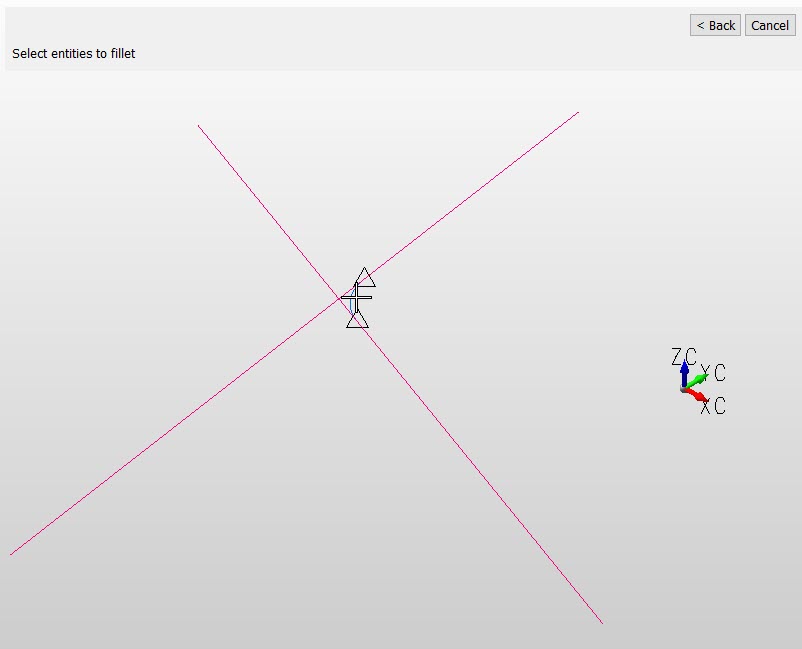 |