Arc (Move/Copy)KeyCreator / Transform / Mating / Arc (Move/Copy) (1)Note: The information below applies to the move function. Arc Copy is the same, except it copies the selected geometry, instead of moving it. This function moves entities by mating a circle or arc against a target circle or arc. Using the FunctionSee the geometry figure below. After the selected entities are shown at the target position temporarily, the following options appear inside the prompt bar. 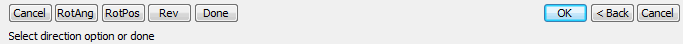 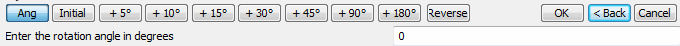
When the transformation is confirmed, the Command Change dialog appears. You can continue selecting other mating commands in this dialog while the same entities are selected. 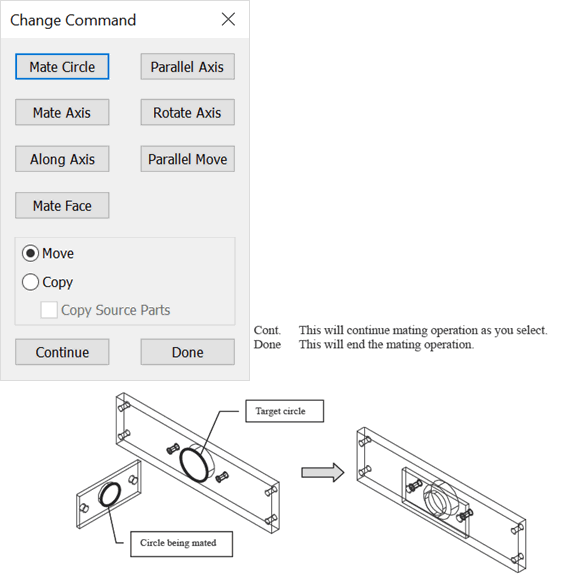
From this point forward the target arc and transform origin arc are mated (associative) while the mating marker exists. For mating basics see the Mating Overview. |