KeyCreator / Tools / Machinist / Special / Point Mill
Use the Point Mill feature to create either a spot drilling routine that recognizes the depth from a surface automatically, or used a predefined point set to create a plunge rough routine. When this feature is selected, the Point Mill dialog appears, through which you can specify a toolpath description, and a plunge clearance and depth, among other settings. Once you have configured the available settings, select CREATE PATH. The toolpath is then created per your specifications.
Dialog Options: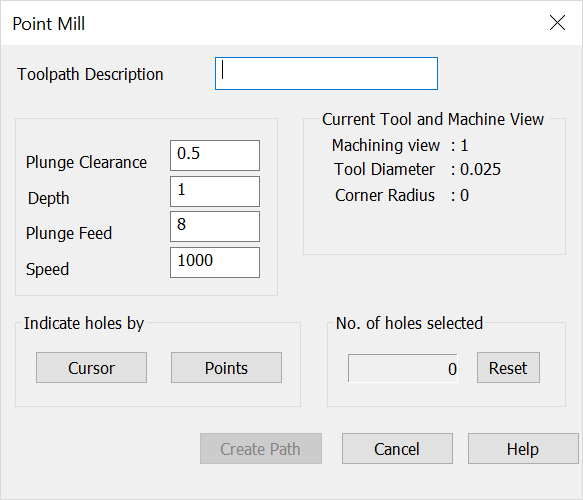 Toolpath DescriptionSpecify a name or description for the toolpath being created. Plunge ClearanceSpecify a height above the cutting plane at which the Z-Axes will go into feed mode. DepthSpecify a depth setting at which the mill or drill will pass the surface to be machined. Plunge FeedSpecify a feed rate for Z machining. SpeedSpecify an RPM value for spindle speed. Current Tool and Machine ViewVerify that the machining view, tool diameter, and corner radius are correct. Indicate Holes ByDecide whether to indicate holes by cursor selections or by selecting locations using points created in your geometry model. |