|
KeyCreator / Tools / Machinist / Rough / Round Rough
A special function used to generate circular roughing motion tool paths & output for 360° revolved geometry. These circular pocket like motions take place at each Roughing -Z step. The geometry used for this path must have no protrusions. A profile defining tool path (such as Finish>Planar) must first be set and the tool used should be the same one that will be used in the Round Rough tool path. Using this Function Below are general steps to complete a Round Rough profile. For greater details on any of the steps refer to the MachinistRefManual.pdf . The same general steps can be found in the Round Finish topic in the manual.
Rough Round Dialog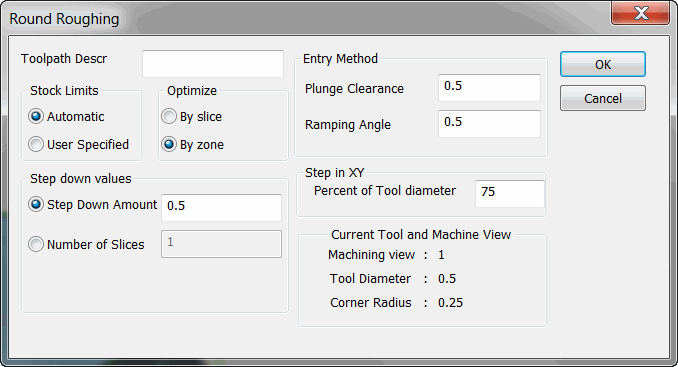
Tool Path DescriptionEnter a descriptive name (optional.) Useful for identifying tool path later in the process. Do not use numeric values in the beginning entry for description name. Entry MethodPlunge Clearance- The height above the cutting plane where the z-axes will go into feed made. Ramping Angle- Specify a value for the ramping angle. This is used for XYZ moves to the Z level to be machined. Step Down ValuesStep Down Amount- The step down will be created using a delta value for Z steps. Number of Slices- Divides the distance to be machined in Z by the number of slices. Step in XYPercent of Tool Diameter- Step movement in X/Y will be based on a percentage value of the tools diameter. Current Tool and Machine ViewVerify that the machining view, tool diameter, and corner radius are correct. |