KeyCreator / Tools / Machinist / Path / Geometry
After selecting a cutting tool, you are required to specify the part geometry to be machined. When this feature is selected, the Geometry dialog appears, through which you are able to specify a variety of paremeters relative to the geometry in the open part. For in-depth coverage of each function within Machinist use the MachinistRefManual . NOTE: At least one cutting tool must be defined before part geometry can be selected.
Dialog Options: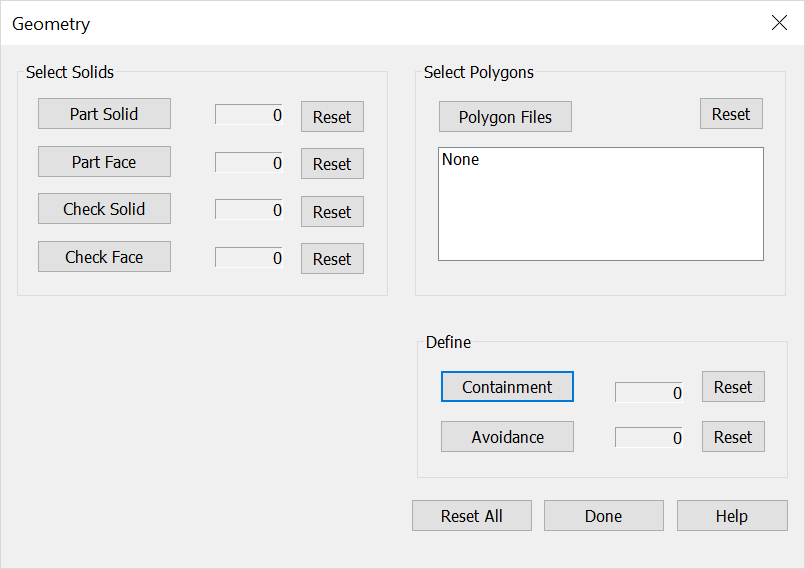 Select SolidsSpecify the solids and/or individial faces to be machined. Select the RESET button to reset the quantity to zero.
Select PolygonsSpecify the polygon files to be machined. The selected files appear in the list below this setting. Define
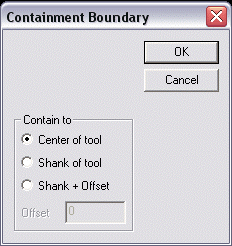
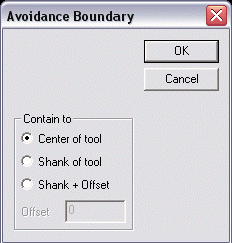
|