KeyCreator / Tools / Machinist / Path / Setup
Use the Setup feature to specify the default parameters for the machining process. When this feature is selected, a dialog box appears through which you can specify the machining view number, clearance plane definition settings, default offsets, and tolerances. For in-depth coverage of each function within Machinist use the MachinistRefManual .
Dialog Options: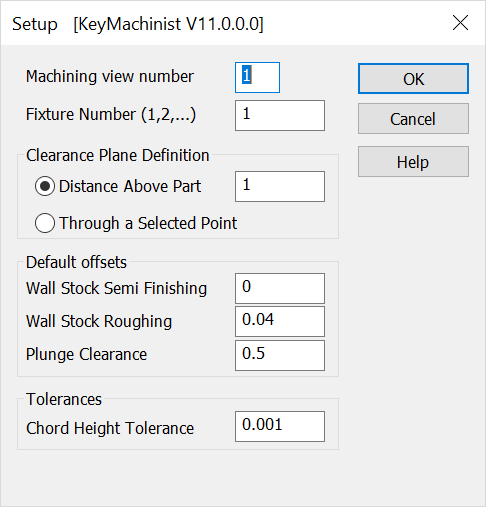 Machining View NumberThis is the current system view defined in KeyCreator. The entered view number will determine the machining orientation. The default view is 1 (top view). Fixture NumberDesignate the fixture to be used. Clearance Plane DefinitionThe clearance plane is the plane at a Z-depth at which the cutting tool can move freely above the stock. Rapid tool movement occurs here, so it is important to select this distance carefully.
Default Offsets
Tolerances
|