KeyCreator / Detail / Note / Auto Label
The Auto Label feature can be used to quickly apply labels to 2D feature objects (created using the Tools>Features functions) and solid holes, whether or not these were created using Tools>Features solids or standard solid functions. The Auto Label routine extracts the tagged data included with the feature and creates a label using the correct size, unit, and standards information. 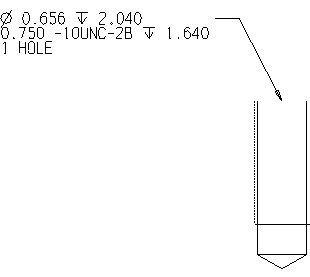
To view dialog options or steps on how to use the Auto Label feature, click the appropriate link below: |