KeyCreator / Verify / Deviation / Curve to Surface

This function will measure for maximum deviation from any curve entity to a surface to verify congruency or constant offset value.
Using the Function:
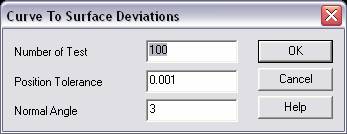
-
Select Curve to Surface from the Verify>Deviations submenu. The Curve to Surface Deviations dialog box appears.
-
Number of test points - along the specified boundary.
-
Position Tolerance - The minimum positional deviation tolerance for which points will be displayed
-
Normal Angle - The minimum angular deviation tolerance for which vectors will be displayed.
-
Either accept/OK the preset default values or select the parameter you wish to change. Adjust the values as needed.
-
When all values are satisfactory, click OK to initiate the evaluation.
-
Select a face.
-
Select the curve.
-
The Data Verify dialog appears, displaying data specific to the entities you selected. Contained in this dialog is the calculator feature. A specified number of points will be distributed along the specified curve.
-
Each point will be evaluated for its minimum distance to the specified surface. Also, a vector that is tangent to the curve at each point will be checked for tangency to the adjacent surface.
-
If any points exceed a specified deviation, tolerance threshold or if any tangents exceed a specified angular tolerance threshold, this data will be reported back to the user as permanent entities displayed on the screen.
-
Review the Data Verify information, and select NEXT to select additional geometry to verify. When you have finished verifying, click CLOSE.
|
