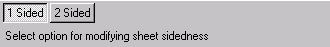KeyCreator / Tools / Maintenance / Change Sheet Sidedness

Use the Change Sheet Sidedness function to make a surface double sided or single sided.
Using the Function:
-
Select Change Sheet Sidedness from the Tools>Maintenance submenu.
-
Select either 1 Sided or 2 Sided from the Conversation Bar to determine the result.
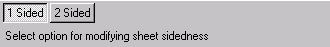
-
1 Sided - When selected, the sheet sidedness will be modified 1 sided.
-
2 Sided - This utility allows for surfaces and other open surfaces to be made double sided which allows them to be rendered on both sides, instead of just on the side of the positive normal direction.
|