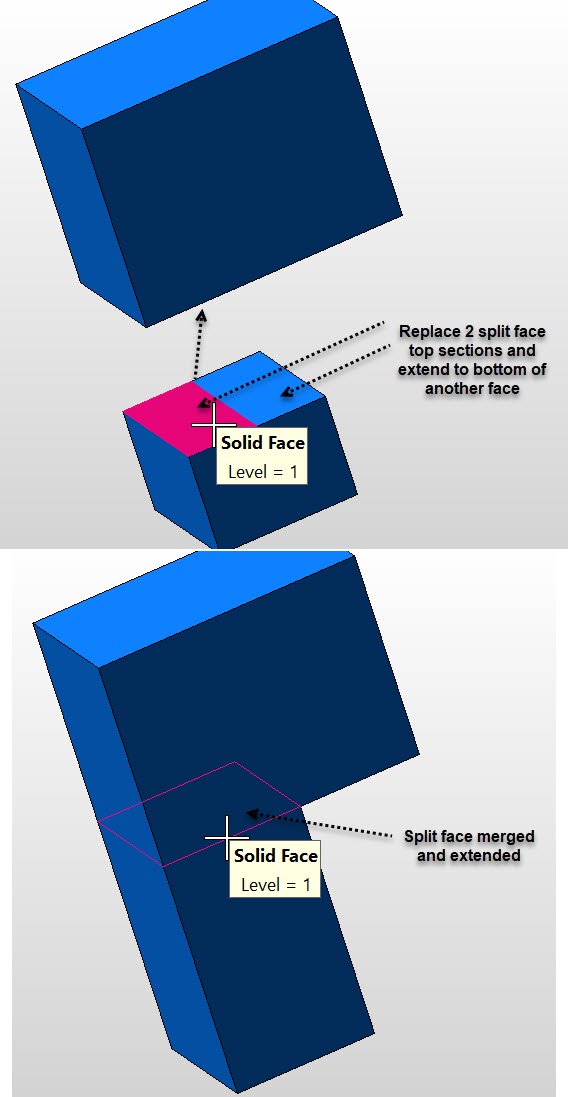KeyCreator / Modify / Solid Face / Replace Faces

Use this function to replace a list of user-selected faces on a body with a single face. When this function is used, the faces are removed and the adjacent faces are extended in the single face.
Using the Function:
-
Select Replace Faces from the Modify>Solid Face submenu.
-
Select the face(s) to be replaced. These faces will be replaced by the next face that is selected.
-
Select the single face you wish to replace with the previously selected faces.
-
Select the direction of the replacement face. Typically, this is in the direction pointing away from the first set of faces that were selected. If the operation fails, try picking the opposite direction.
Example Modify Solid Face Replace:
|