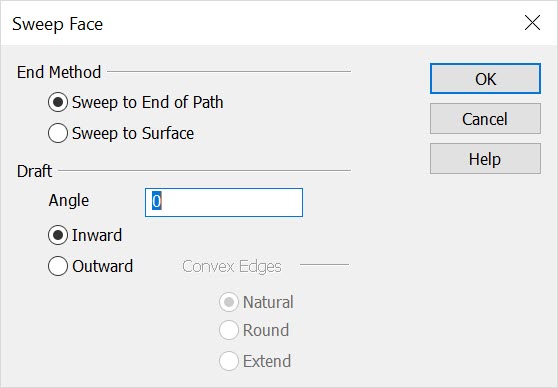KeyCreator / Modify / Solid Face / Sweep Face

This local edit function will sweep a planar face of an existing body along a path. The function operates in the same manner as Extrude Face, with the boundary of the selected planar face used as the profile curve, except that, in this case, the selected body will be modified rather than a new body created. When using the "Sweep to Surface" option, you can select a solid face in a part reference.
Using the Function:
-
Select Sweep Face from the Modify>Solid Face submenu.
-
The Sweep Planar Face of a Solid dialog box appears, from which you are able to specify whether to sweep to a surface and indicate draft properties to be used when the sweep is performed. Once the dialog settings have been configured, select OK to accept the changes that were made.
-
Select the planar face.
-
Select the sweep path chain of curves. The path must be a set of lines, arcs, conics and 2D splines connected by their endpoints. While each segment of the path must be planar, the entire set can be 3-dimensional. Sharp bends are allowed. The start point of the sweep path must lie on the plane of the profile. The sweep path does not need to intersect the face. Select the curves in order along the direction of the sweep. The relationship of the face to the path will be maintained as it is swept along. The planar face is swept per the specifications made through the dialog and Conversation Bar menu options.
Dialog Options:
End Method
These options allow you to specify the end condition of the sweep.
-
Sweep to End of Path - When selected, the sweep will follow to the end of the sweep path.
-
Sweep to Surface - When selected, the planar face will be swept to an indicated surface. (Note that you can select faces on solids or bodies outside of the active part during in-context editing mode of assemblies.)
Draft
The options under Draft allow you to indicate a draft angle and direction.
-
Angle - Specify a draft angle in the editable field.
-
Inward - When selected, an inward draft will be performed.
-
Outward - When selected, an outward draft will be performed. The Convex Edges options then become available for selection.
Convex Edges
The options under Convex Edges allow you to specify how convex corners will be handled.
-
Natural - Extends the two shapes along their natural curves until they intersect.
-
Round - When selected, convex edges will be rounded.
-
Extend - Draws two straight tangent lines from the ends of each segment until they intersect.
Example Modify Solid Face Sweep:
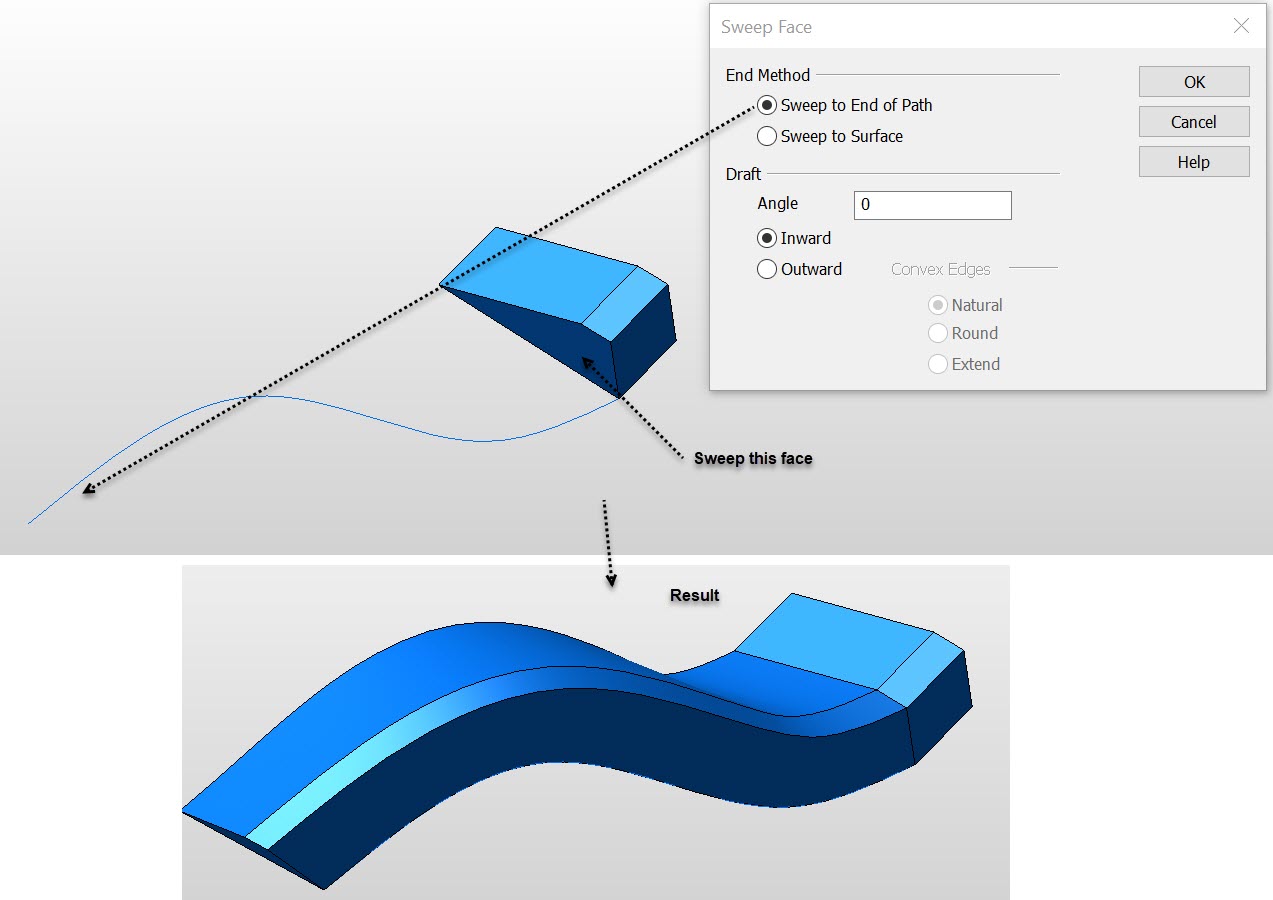
|