KeyCreator / Modify / Solid Face / Offset Body
Using the Offset Body local edit function, you are able to offset an entire solid body in a positive direction outward or in the negative direction inward, including its faces. The original solid body can be left unchanged while new duplicate offset bodies are added to the model, or the original body can be modified during the offset to assume a new size. HINT: To offset only single faces of a body, use the Offset Face function. Using the Function:
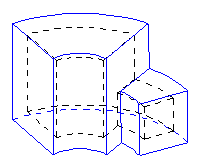
Above > The original solid body (identified by the dashed edge lines) has been offset. Dialog Options: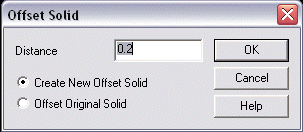
DistanceSpecify a value for the offset distance. Create New Offset SolidWhen selected, a new offset solid will be created. Offset Original SolidWhen selected, the original solid will be offset, and a new offset solid will be created. |