KeyCreator / Modify / Boolean / Intersect with Keep
The Intersect with Keep function works exactly the same as the Boolean Intersect operation except that all material normally removed during the operation is retained in the result. When a boolean operation is completed, you will be left with the original bodies as well as the result of the operation. You can select solids in part references as tool solids. In all such cases, the tool solid (which is a solid in a part reference) is never destroyed.
Using the Function:
Example Modify Boolean Intersect With Keep: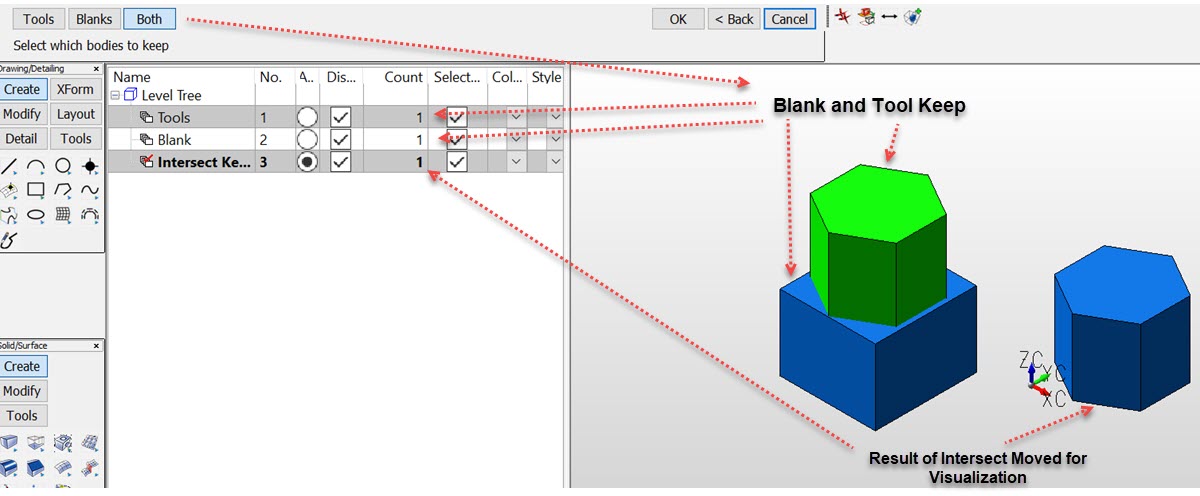 |