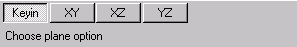Key-InKeyCreator / Create / Plane / Key In

Use the Plane by Key In function to create a plane defined directly by its Ax+By+Cz=D plane equation.
Using the Function:
-
Select Key-In from the Create>Plane submenu.
-
Choose the plane option method.
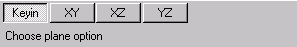
-
Key in - input the values for the A, B, C, and D coordinates.
-
XY - input the D value and the plane is created at the XY axis.
-
XZ - input the D value and the plane is created at the XZ axis.
-
YZ - input the D value and the plane is created at the YZ axis.
-
Enter a value for the plane option selected. Choose ACCEPT/OK when finished. The plane is then created per the specified value.
Example Plane by Key In A+B=0, C+D=5:
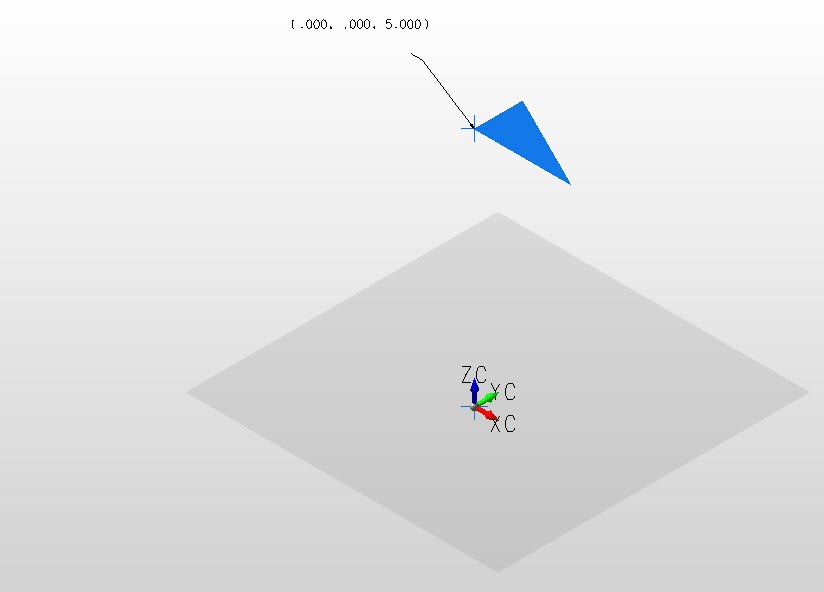
|