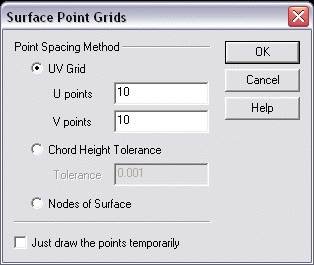KeyCreator / Create / Advanced Point / Surface Point Grid

This function can be used to create point entities on a surface in a variety of ways.
Dialog Options:
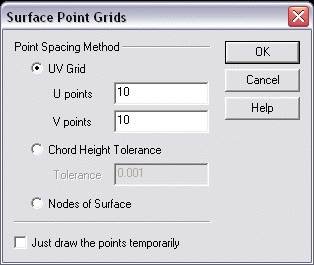
-
UV Grid – Covers a surface with a parametrically uniform grid of points. Enter the U and or V densities for the grid count in the appropriate input fields. Use this method to create an NxM grid of points on a surface.
-
Chord Height Tolerance - distributes the selected entities over the surface according to a chord height tolerance in each direction. Enter the chord height tolerance you wish to use. Use this method to create a tolerance-based point cloud of a surface.
-
Nodes of Surface - Provides a way to distribute the selected entities at the nodes of the surface.
-
Just Draw the Points Temporarily - The entities are only temporarily drawn on the screen. If unchecked, the displayed entities will be permanently added to the KeyCreator database.
Creating the Surface Point Grid:
Select the face(s) to receive the grid. If you chose to draw points temporarily, they will only display while the function is still active. Otherwise, they are added to the part on the active level.
|