Project to SurfaceKeyCreator / Create / Advanced Point / Project to Surface
This function allows you to project point entities either normal to a surface, or along a vector direction onto the surface. Optionally, an offset from the surface may be specified forming a temporary offset surface with which to project onto. Multiple surfaces can be selected.
Using the Function:
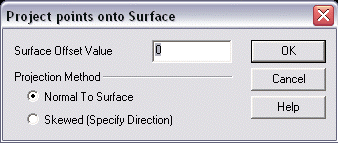
Surface Offset ValueSpecify a value for the Surface Offset. Projection MethodSelect either Normal to Surface or Skewed (Specify Direction) for the Projection Method. |