KeyCreator / Create / Advanced Point / Intersection of Three Planes

Use the Intersection of Three Planes function to create a point at the common intersection of three planes that you select.
Using the Function:
-
Select Intersection of Three Planes from the Create>Advanced Points submenu.
-
Select the first plane.
-
Select the second plane.
-
Select the third plane.
-
The point will be created at the common intersection of the three selected planes.
Intersection of 3 Planes Example
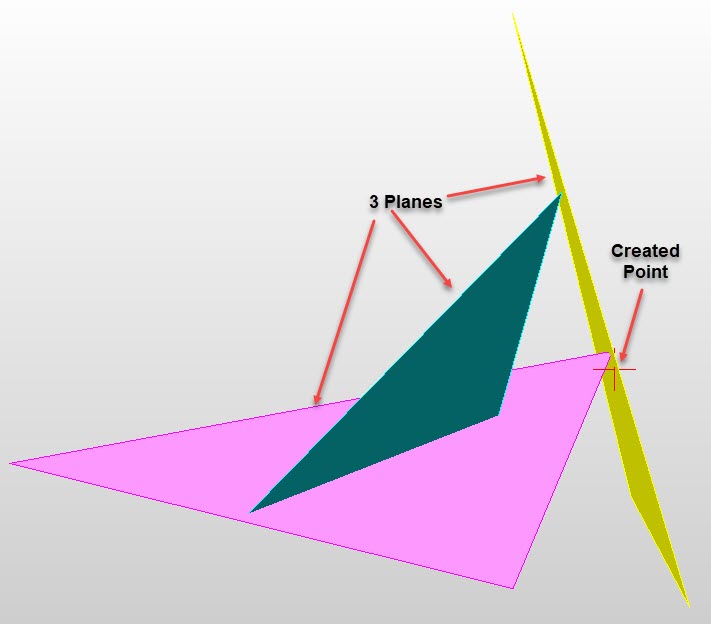
|
