Variable Radius FilletKeyCreator / Create / Advanced Surfaces / Variable Radius Fillet
With this function, a spine curve is used to accurately control the creation of a fillet surface. This method of creating a fillet must be used if a tapering fillet is desired. The Constant Radius Fillet function can be used to create a fillet with less user interaction, but also less control over the resultant surface. 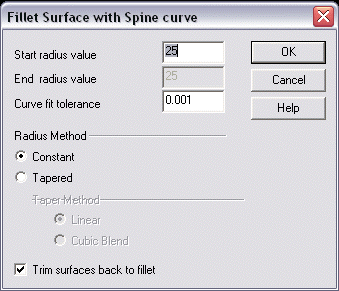
The only information needed for a spine fillet surface definition is two pre-existing surfaces, the start and end radius values, and a spine curve. A spine curve is a curve entity (i.e., line, arc, spline, etc.) that is offset from each surface approximately the value of the fillet radius. It can be thought of as the backbone of the fillet itself. There are two purposes to the spine curve:
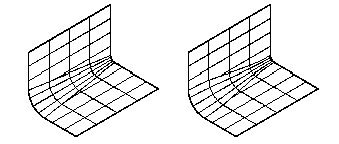
Above > Two examples of tapering fillet surfaces. On the left, a linear tapering fillet. On the right, a blended taper fillet surface. |