KeyCreator / Tools / Non Geometric / Group / List Groups

The List Groups function is used to display a list of groups associated within a given part file.
Using the Function:
-
Select List from the Tools>Group submenu.
-
A list of the current group names and subgroup numbers appears in the Group List dialog box.
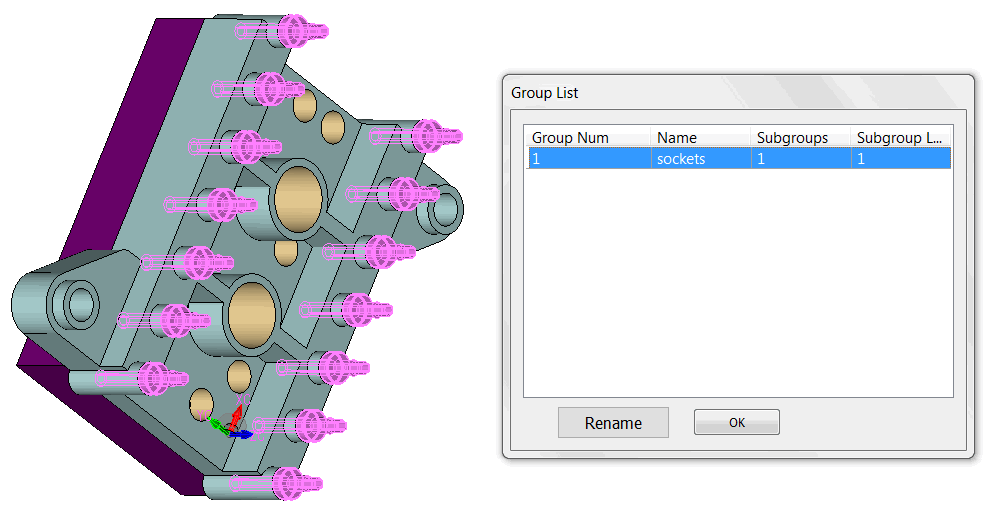
-
Group Number – The number determined by the order in which the visible groups were created, where the number 1 indicated that its associated group was created first, is displayed here.
-
Name – The current group name is displayed here. Changes to the group name will update here automatically.
-
Subgroups – The number of subgroups per group is displayed here. 256 subgroups are allowed for each group.
-
Subgroup List – The identity of the subgroups under a given group (listed by number).
-
Left click highlight group name- This will highlight the associated group entities in display.
-
Rename- This will allow an edit of highlighted group name.
|
