Remove from GroupKeyCreator / Tools / Non Geometric / Group / Remove from Group

Use the Remove Group function to remove selected entities from within an indicated group.
Using the Function:
-
Select Remove from the Tools>Group submenu.
-
Select the entities to degroup, using the Universal Selection Menu. If you select an entity using the Single selection method, and the entity selected already belongs to a group, you must choose whether you want to degroup the entity using one of the following options:
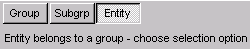
-
Group – This setting creates one new group for each group that contains at least one selected entity. Each new group has the same subgroup structure as the original group, except that it does not contain empty subgroups.
-
Subgroup – This setting creates one new subgroup for each selected entity.
-
Entity – This setting un-groups all selected entities.
-
Choose ACCEPT/OK when you finish selecting entities to degroup. Group and subgroup references are not deleted from the group list, even when all entities are un-grouped. Any entities you select are degrouped, but the group reference stays in the group table. To remove the group reference, use Delete.
|
