KeyCreator / Tools / Non Geometric / Group / Make Group

The Make Group function can be used to group entities you specify as one unit. This function creates both groups and subgroups. When a group is first created, the first available subgroup number is one (1). You can add more entities to the subgroup or to any one of the available 255 subgroups.
Using the Function:
-
Select Group from the Tools>Group submenu.
-
Enter a group name. Note that unlimited characters are supported, so the length of the name you assign is arbitrary. You are also allowed to enter no characters for a name (i.e., leave the field empty). If you elect not to name a group, however, you will be warned that you will no longer be able to manipulate the group.
If the group name already exists, you will be prompted to create a subgroup.
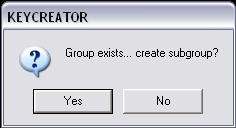
-
Enter the subgroup number you want to use, or choose Yes to create a subgroup with the next available subgroup number. If all 255 subgroups are in use, and therefore no subgroups are available, an error message appears and you return to the Group options.
-
Select the entities you want to add to the group. If you use the Single selection method and select a previously grouped entity, you can reassign the entities to the new group using one of three selection options:
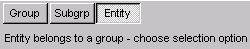
-
Group – This setting creates one new group for each group that contains at least one selected entity. Each new group has the same subgroup structure as the original group, except that it does not contain empty subgroups.
-
Subgroup – This setting creates one new subgroup for each selected entity.
-
Entity – This setting un-groups all selected entities.
-
If you used the Single select method, choose ACCEPT when you finish selecting entities. The entities are then grouped.
|
