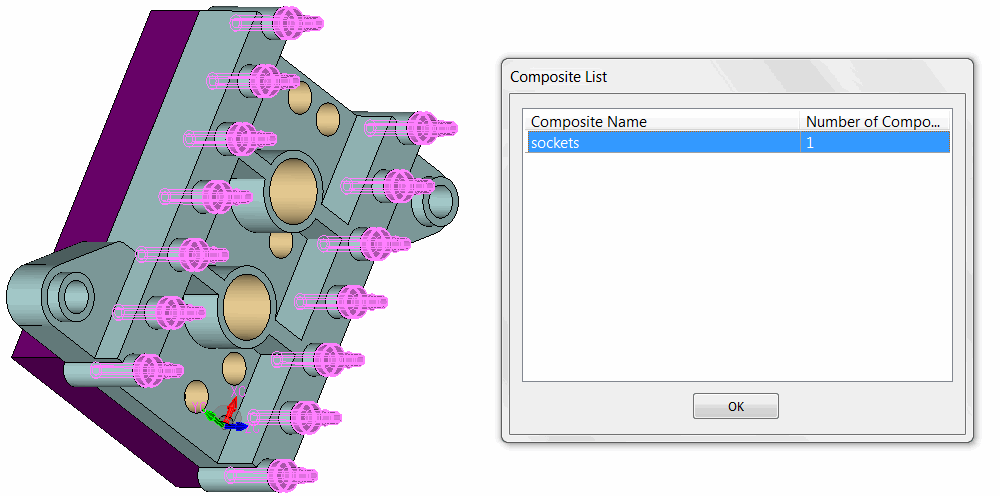KeyCreator / Tools / Non Geometric / Composite / List Composites

The List Composites function is used to display a list of all Composites within the active part. If the same composite name is encountered multiple times, the number of such an occurrence is listed.
Using the Function:
-
Select List from the Tools>Composite submenu.
-
The Composite List dialog box is displayed.
-
Composite Name – The name of the composite(s) appear here.
-
Number of Composites – Given the possibility that two or more composites can share the same name, the number of times the name of the composite appears in the part is displayed here.
-
Left click highlight composite name- This will highlight the associated composite entities in display.
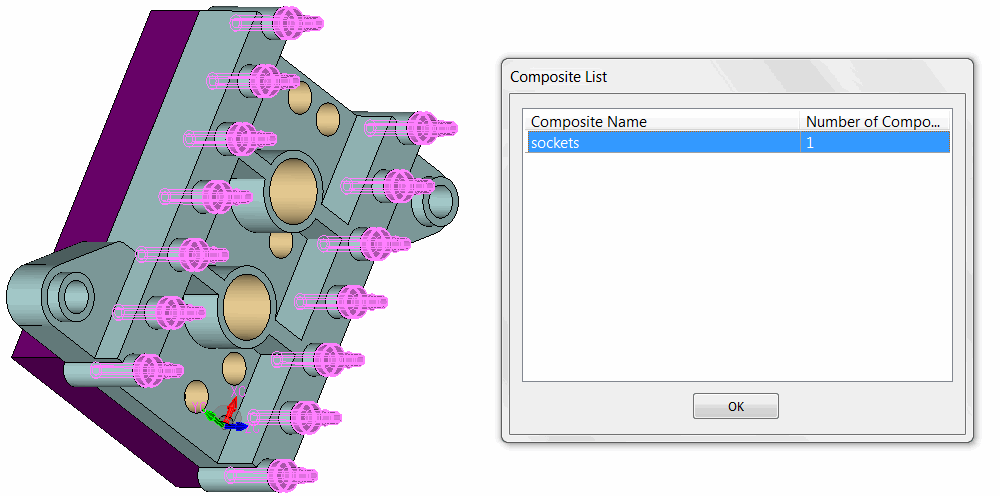
|