KeyCreator / Assemblies / Edit / Include Detail Entities

This function allows you to control whether or not detail entities are displayed through a part reference.
Using the Function
-
Open a model that has a part reference.
-
Click Assemblies>Edit>Include Detail Entities. The Conversation Bar appears.
-
Select the desired part reference(s) in the Viewport.
-
Click Accept/OK. The Display Details in Part Splitter Part Reference tab toggles for each selected reference. Selecting the Display Details checkbox will also accomplish this task:
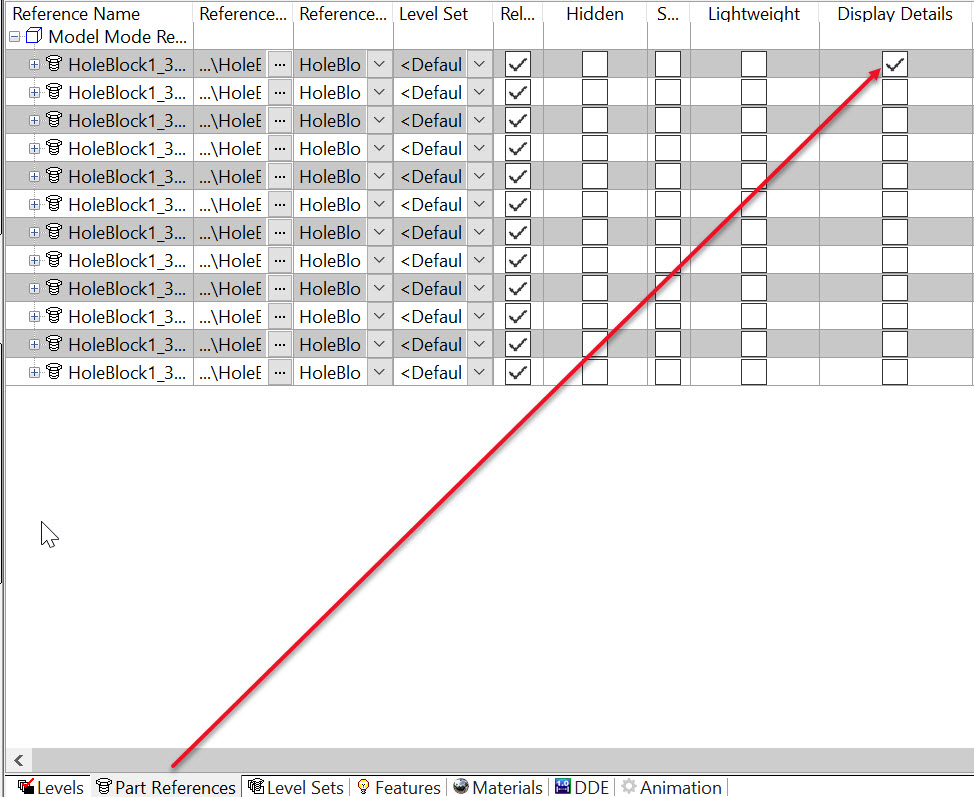
|