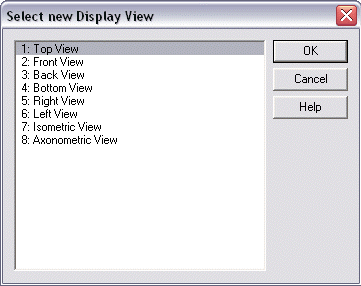KeyCreator / Layout / Instance Display / Model View

The View function is used to change the display view of a drawing instance that you select.
Using the Function:
-
Select Model View from the Layout>Instance Display submenu.
-
Select the instance whose view you intend to change. The View Selection List dialog box appears.
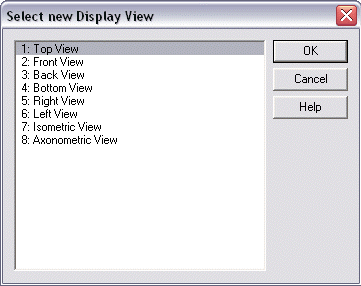
-
Select a new view from that View Selection List dialog to be applied to the indicated instance and choose OK. The display view of the drawing instance is changed and the instance's current rotation angle is maintained. If you change the view of an instance that has dimensions, notes, labels, arrows, or witness lines tagged to it, a prompt appears, telling you that the program will delete the drafting entity when the view is changed.
|