|
KeyCreator / Transform / Project / Project Normal
These functions are used to project selected entities along a vector normal to the projection plane. Multiple copies created by Project Normal would be created on top of one another. As a result, you will not be prompted for the number of copies that you intend to create. Using the Function:
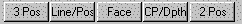
Plane Definition Menu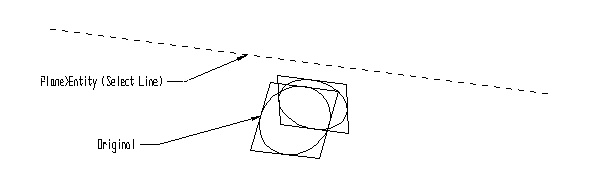
Above > Example of Project Normal by Plane (imagine has been rotated for viewing purposes) |