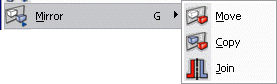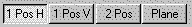KeyCreator / Transform / Mirror

The XForm>Mirror functions can be used to reflect selected geometry across a plane. To access the Mirror>Move, Copy, and Join functions, select Mirror from the XForm Menu.
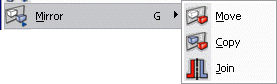
Using the Function:
-
Select Mirror from the Transform Menu.
-
Select Move, Copy, or Join (see icons below) from the Transform>Mirror submenu.
 Mirror>Move Mirror>Move
 Mirror>Copy Mirror>Copy
 Mirror>Join Mirror>Join
-
Select the entities you intend to mirror.
-
Define the mirroring plane by using one of the following options:
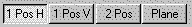
One Position Horizontal
One Position Vertical
Two Positions
Plane
|