KeyCreator / Transform / Scale / Scale
The features available from the Transform>Scale submenu can be used to increase or decrease the size of selected entities by changing their data. Each available function in this submenu will implement scaling differently. Scaling and Modeling Tolarances Overview When using the scaling functions available in the XForm>Scale submenu, it will be important to keep the following in mind:
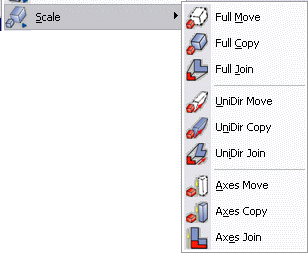
To view information on a Scale feature, click the appropriate link below: |