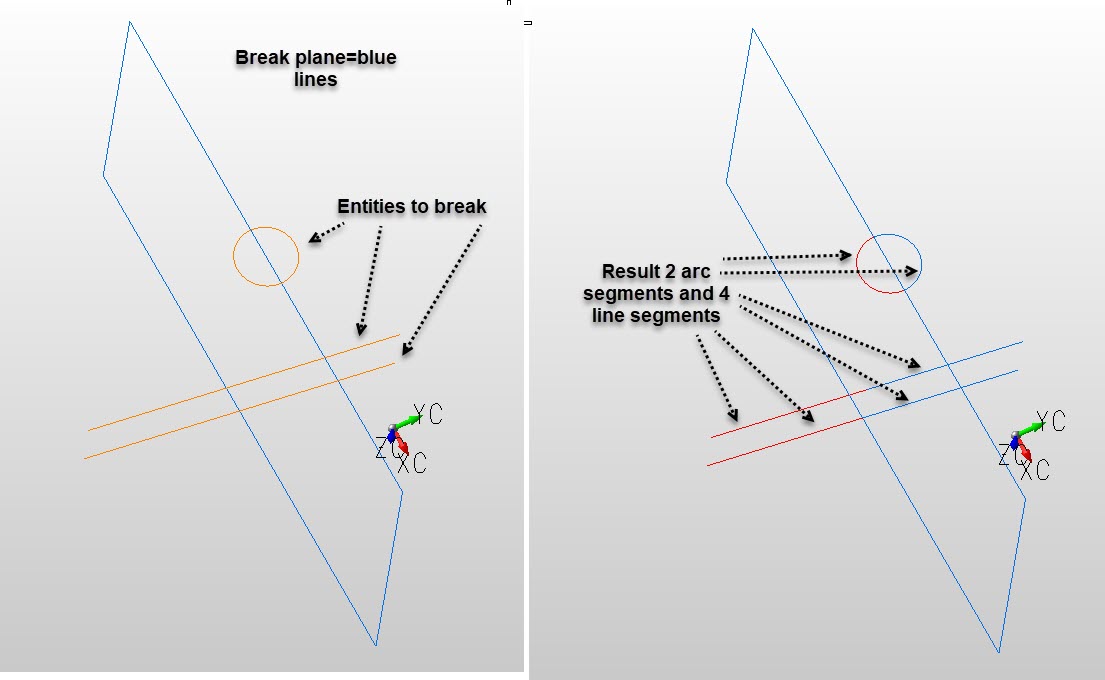KeyCreator / Modify / Break / Break Section

Use this function to break selected entities at their intersections with a section plane that you define. When using the Break along Section Plane function, it will be important to keep the following in mind:
-
This function can be used to break lines, arcs, circles, conics, splines, or polygons.
-
Entities that form a closed region, such as a circle or polygon, must intersect the defined plane at least twice.
-
If a selected entity crosses the defined plane more than once, it is divided it into a number of new entities.
-
You can break group entities. Entities that remain after breaking are still grouped.
Using the Function
-
Select Section from the Modify>Break submenu.
-
Select the entities you intend to break.
-
Using the Plane Definition Menu, define the plane. After you define the plane, a temporary icon is displayed showing the orientation of the defined plane. The icon is drawn in the current display view; you cannot work with the icon as you would an entity. See Plane Definition Menu for the available plane definition methods.
-
Indicate the side of the plane on which the entities will keep their original attributes. If an intersection is found, the entity is broken at the defined plane. The entities on the selected side keep their original attributes, while the entities on the other side take on any new attributes from the current system settings.
Example Modify Break Section:
|