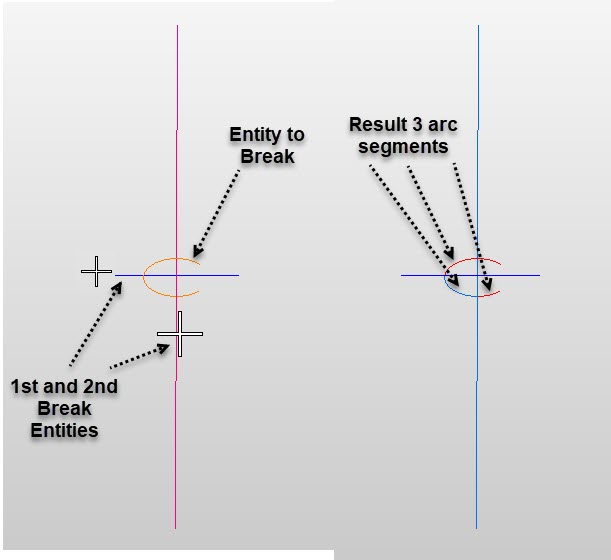KeyCreator / Modify / Break / Break Double

The Break Double function can be used to break a selected entity into two or three separate entities defined by intersections with two other entities.
Using the Function
-
Select Double from the Modify>Break submenu.
-
Select the part of the entity you want to break that is to retain its original attributes.
-
Select the first intersecting entity near the position where you want the break to occur.
-
Select the second intersecting entity near the position where you want the break to occur. You can select the same entity twice, but at different intersections. The entity is broken and the new entities outside of the two intersecting entities assume the current attribute settings. The original part of the entity you selected to retain its original settings will retain them.
Example Modify Break Double:
|