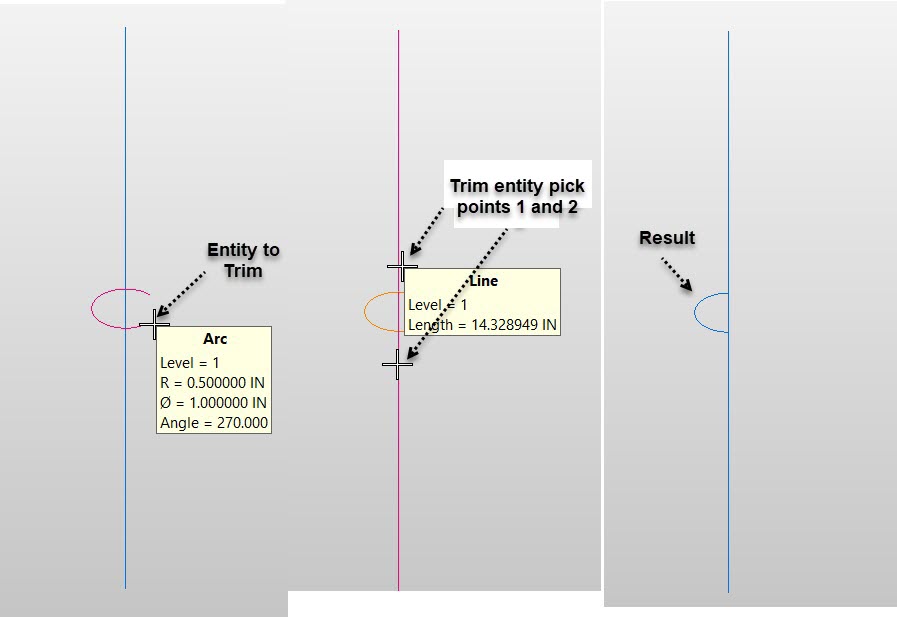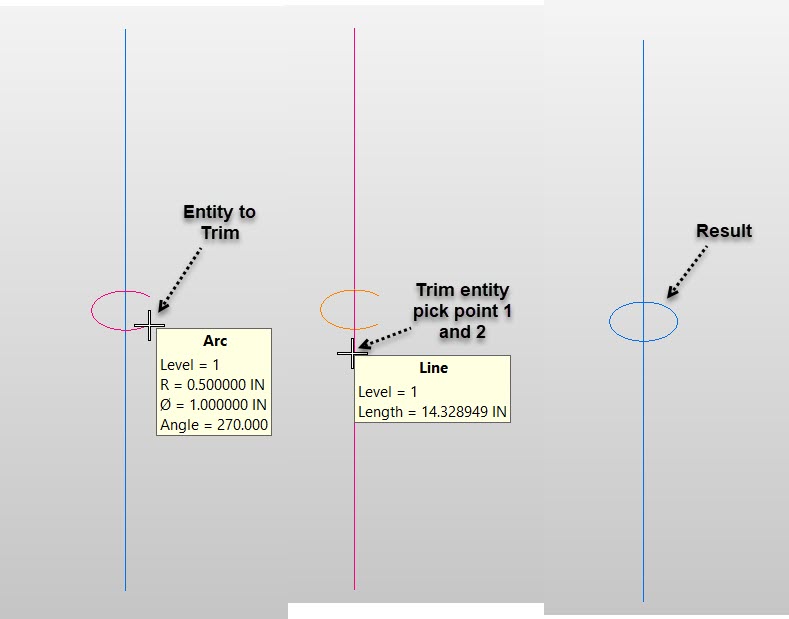KeyCreator / Modify / Trim / Trim Double

Use this function to trim or extend any entity with respect to two other entities.
Using the Function:
-
Click Modify>Trim>Double.
-
Select the entity to trim or extend on the side you want to keep.
-
Select the trimming entity near the intersection, or projected intersection, with the first entity.
-
Select the second trimming entity, near the intersection, or projected intersection, with the first. The function trims or extends the entity. The side you selected to keep remains. You can select the same entity twice at different intersections. If you select the intersection twice, an error message appears (except when trimming arcs.)
Example Trim Double using Arc and Line:
|