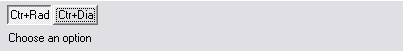KeyCreator / Create / Mesh / Sphere Mesh

Use this feature to create a mesh that visually simulates a sphere. When creating this type of mesh, keep the following in mind:
-
Spheres are created in View 1, world coordinates.
-
Latitude lines lie in planes parallel to the world coordinate X, Y plane.
-
Longitude lines pass through the north and south poles of the sphere.
Using the Function:
-
Select Sphere Mesh from the Create>Mesh submenu.
-
Choose the entity type for the mesh.
-
Choose a method for creating the spherical mesh:
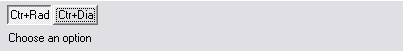
-
Indicate the center.
-
If you chose Center + Radius, enter a radius value.
-
If you chose Center + Diameter, enter a diameter value.
-
Enter the number of latitude lines.
-
Enter the number of longitude lines.
-
Choose whether or not you want to group the mesh.
-
If you group the mesh, enter a group name and, if necessary, a subgroup number.
|