KeyCreator / Create / Conic / Parabola from EndEnt

This feature allows you to define the directrix as the line that is tangent to a selected curve at the end of the curve that is closest to the selection position. When creating parabolas, keep the following in mind:
-
In 2D construction mode, the directrix, the focal position, and the start and end positions are projected to the current construction plane. It creates the parabola in the current construction view, at the current depth.
-
In 3D construction mode, the parabola is created in the plane that is defined by the directrix and the focus.
Using the Function:
-
Select Parabola from EndEnt from the Create>Conic submenu.
-
Select a curve entity, near the end position closest to where you want the tangent position.
-
Indicate the parabola's focal position.
-
Indicate the parabola's first limit position. The start position is located by constructing a line that is perpendicular to the parabola and passes through the indicated limit position. The intersection of the parabola and the perpendicular line is the start position.
-
Indicate the parabola's second limit position.
NOTE: If the indicated position is not on the parabola, it is located in the same way as the start position.
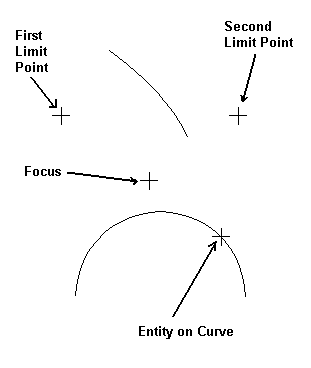
Above > Example of a parabola tangent to end of curve entity
|
