KeyCreator / Create / Conic / Ellipse by Outer Axes

Use this function to create an elliptical arc by selecting three positions that represent the major axes of a rectangle. An ellipse is then created that is bound by that rectangle.
Using the Function:
-
Click Create>Conic>Ellipse by Outer Axes. You are prompted for the start angle and end angle of the ellipse. The origin will be projected to the current construction plane, and creates the elliptical arc in the current construction view, at the current depth.
-
Enter the desired start angle (default is 0 degrees), and click OK/Accept.
-
Enter the desired end angle (default is 360 degrees), and click OK/Accept.
-
Following the prompt, in the viewport click the first position for the outer axis. A temporary marker appears at the selected position.
-
Click the second position for the outer axis. A second temporary marker appears at the selected position.
-
Move the pointer to form the ellipse as desired, and then click to complete the operation. The last step of placement is animated.
-
Repeat steps 4 through 6 to form any additional ellipses with the same start and end angles, or click Esc/Cancel.
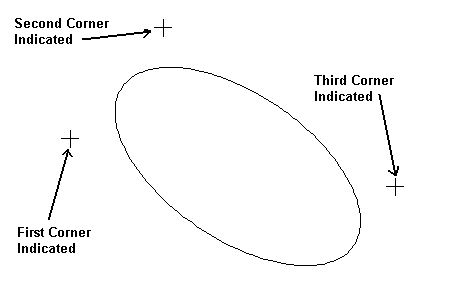
Above > Example of Ellipse by Outer Axes
|
