KeyCreator / Create / Circle / Two Positions

Use this feature to create a circle with two circumference positions that specify the diameter. The circle is placed at the depth of the first point chosen.
Using the Function:
-
Select Two Positions from the Create>Circle submenu.
-
Indicate each side of the circle's diameter using the Position Menu options.
-
The circle is created at the depth of the first position chosen.
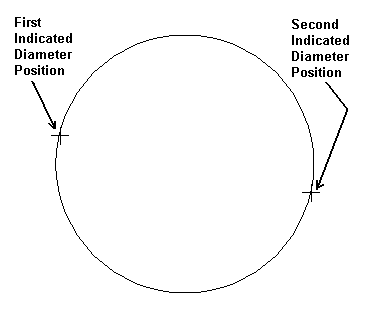
Above > Example of a circle created using Two Positions
| 