KeyCreator / Create / Arc / Center and Tangent to Entity

Use this feature to create an arc tangent to a selected entity with its center at an indicated position. When creating arcs of this type, keep these things in mind:
-
In 2D construction mode, the arc is created in the construction plane, at the active depth when you indicate the center.
-
In 3D construction mode, the arc is created in the plane of the selected entity and the indicated position.
Using the Function:
-
Select Center/Tangent from the Create>Arc submenu.
-
Enter a start angle.
-
Enter an end angle.
-
Select the tangent entity near the point of tangency.
-
Indicate a center position for the arc.
NOTE: The indicated center point cannot be on the selected tangent entity.
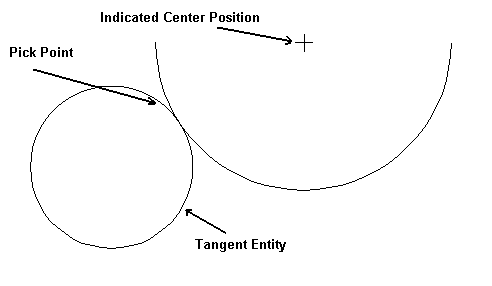
Above > Example of an arc created using Center and Tangent to Entity
|
