KeyCreator / Create / Line / Horizontal and Vertical

Use this feature to create two lines, one horizontal and one vertical, through an indicated reference position. One line is parallel to the construction view X axis and the other line is perpendicular to the construction view Y axis.
-
In 2D construction mode, the line is created and projected the reference position to the current construction plane.
-
In 3D construction mode, the line is created in the plane that is parallel to the current construction plane and that passes through the indicated reference position.
Using the Function:
-
Select Horizontal and Vertical from the Create>Line submenu.
-
Indicate a position for the intersection of the two new lines using the position menu options.
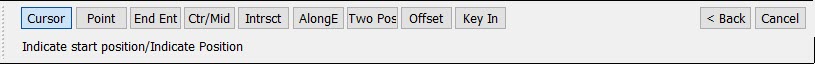
|
