KeyCreator / Create / Line / Perpendicular to Two Entities

Use this feature to create a line perpendicular to two selected entities. Remember that when in 3D construction mode, the selected entities must be coplanar.
NOTE: When using this function, you will not be able to select two linear entities (lines, polylines, and vectors), because there is either nothing perpendicular to both of them, or that which is perpendicular to both of them is a plane, and not a line.
Using the Function:
-
Select Perpendicular to Two Entities from the Create>Line submenu.
-
Select the first entity, near the point of perpendicularity.
-
Select the second entity, near the point of perpendicularity. When Line Limits are set to Function, the line is created with the points of perpendicularity as its end points. When Line Limits are set to Viewport, the line passes through the points of perpendicularity, and extends to the viewport limits.
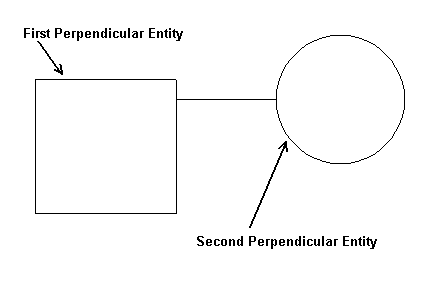
Above > Example of a line created using Perpendicular to Two Entities
|
