KeyCreator / Create / Line / Endpoints

Use this feature to create a line by indicating new end point positions.
-
In 2D construction mode, lines are created and reference entities projected along the current construction plane.
-
In 3D construction mode, the 3D coordinates of the indicated points are used as the end point of the line.
Using the Function:
-
Select By Endpoints from the Create>Line submenu.
-
Indicate a start point for the line using the position menu options. As you move the cursor from the start point, banding occurs.
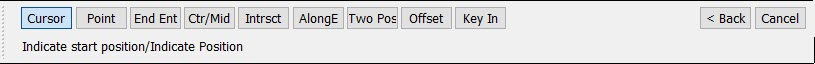
-
Indicate the endpoint for the line.
|
