Import Options
When the button is selected from the File dialog when importing, opening or batch-translating a file or files, a dialog appears with general import options. An example of the Common Import Options pane appears below.
Dialog Options:
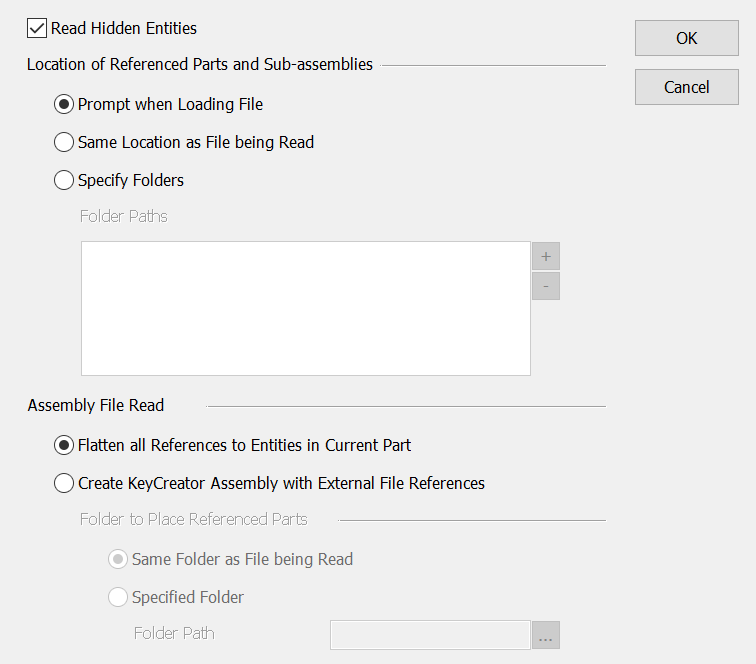
Read Hidden Entities
Checked on by default the import will read and import any hidden entities contained within the file. Unchecked these hidden entities will not be imported.
Location of Referenced Parts and Sub-Assemblies
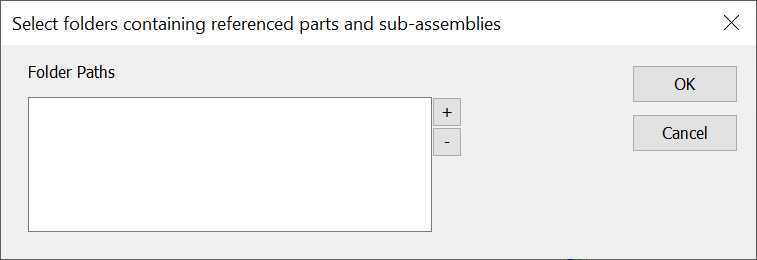
Same Location as File being Read — Will read/import any part reference and sub-assemblies within the same path location of the chosen file.
Specify Location — If exact location is known and differs from location of the import file, input the location path for the reference parts and sub-assemblies.
Assembly File Read Options
Flatten all Refreneces to Entities in Current part — Imports all reference entities into the current CKD part file. The assembly references other (new) parts in the same CKD file.
Create KeyCreator Assembly with Extrnal File References — Converts the import files assembly structure to a KeyCreator Assembly with folder location options provided.