Plane by Menu

Use the Plane by Menu function to create a plane by using menu options to define it.
Using the Function:
-
Select Plane By Menu from the Curve>More>Plane Ribbon area.
-
Choose a method to define the plane.
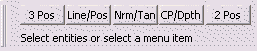
3 Positions
Creates a new plane based on the plane created by three positions you indicate. The positive direction for the X axis passes from the first position to the second position. The position of the third point relative to the other two positions determines the perpendicular direction of the positive Y axis and consequently, the Z axis.
-
Select Three Positions from the Plane>By Menu options.
-
Select the first position on the X axis.
-
Select the second position on the X axis.
-
Select the position indicating the direction of the Y axis.
The plane entity created using this option will be associative. As the entities from which the plane was defined are re-located or modified, the plane will update accordingly.
Line/Pos
Select a position and the two end points of a selected line entity to define a plane.
-
Select Line/Position from the Plane>By Menu options.
-
Indicate a direction for the Y axis.
-
Select a line indicating the X axis.
The plane entity created using this option will be associative. As the entities from which the plane was defined are re-located or modified, the plane will update accordingly.
Nrm/Tan
This option allows you to define a plane by selecting a normal and tangent. When this option is selected, two additional options appear: Pick and Exist Pt, which are used to define the origin for the plane or view.
CP/Depth
This setting defines the display view from an indicated Construction Plane and Depth.
-
Select CP/Depth from the Plane>By Menu options.
-
Enter a construction plane number. You can also use the List button to bring up the Cplane selection list to choose from.
The plane entity created using this option will be non-associative. The plane is not associated with the entities used to define it and therefore will not update when those entities are re-located or modified
2 Positions
Select two positions to define the Z axis. The plane will be created normal to that Z axis.
The plane entity created using this option will be non-associative. the plane is not associated with the entities used to define it and therefore will not update when those entities are re-located or modified