Edit Hatch

Use the Edit Hatch function to change a crosshatch pattern using the settings that are available from the Select Hatch Pattern dialog box.
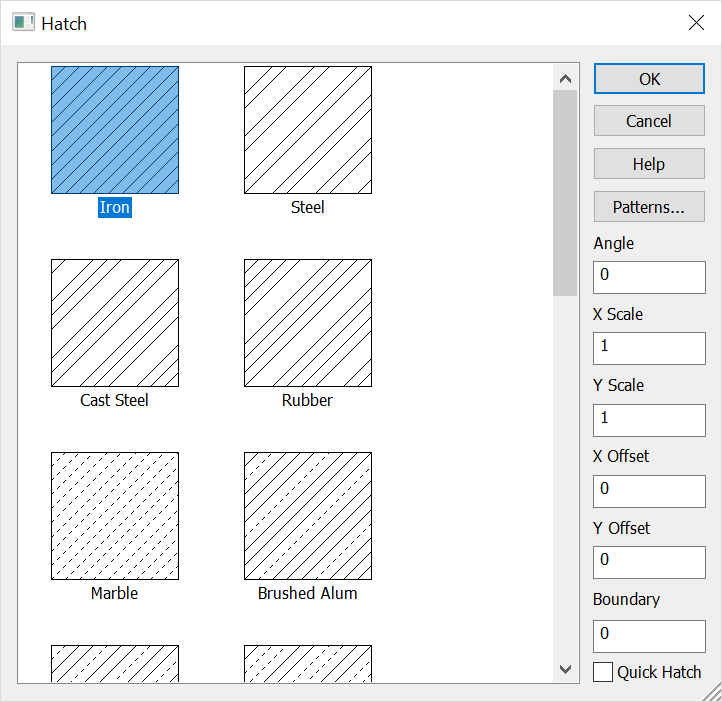
Using the Function:
-
Click Detail>Crosshatch>Format.
-
Select the hatch entities to modify and click Accept. The Select Hatch Pattern dialog appears, through which you can change the hatch pattern style, angle and spacing.
-
Click OK to save your changes.The hatch(es) update to reflect the changes that have been made