Entity Format Context Menu overviewKeyCreator Prime / Content Menus / Entity Format Context Menu / Entity Format Context Menu overviewRight clicking a highlighted entity in the viewport will bring up a context menu as illustrated in the Content Menus>Right Click Context Sensitive Menu topic for that entity type: Example Right Click a Highlighted Line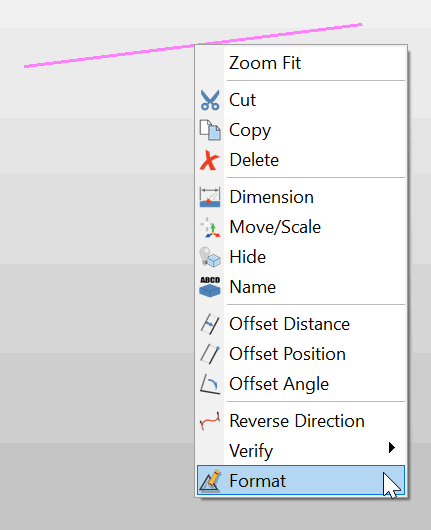 Most context functions listed for the entity can also be found in the Ribbon Area Tabs. The Format function will be unique to the entity type (text, dimensions, face, solid, arc, line for example). Listed in this Entity Format Context Menu section are the general settings available for each entity type. |