KeyCreator Prime / Assembly / Connection / Create / AttributesAttributesThe following settings are contained within the Attributes page of the Creating a New Part Reference dialog box (this dialog also appears in the Tools>Extract>HLR/HLD and AutoLabel Format). The attributes you set in this dialog will be applied to the entire part reference. Note that you cannot modify the attributes of a specific entity belonging to a part reference (Part Reference Entity). Similarly, you are also unable to blank individual elements of a part reference, which will be useful to remember when creating drawing layouts containing referenced geometry. A similar option is available in the right click on reference context menu Format Option after insertion.
Dialog Options: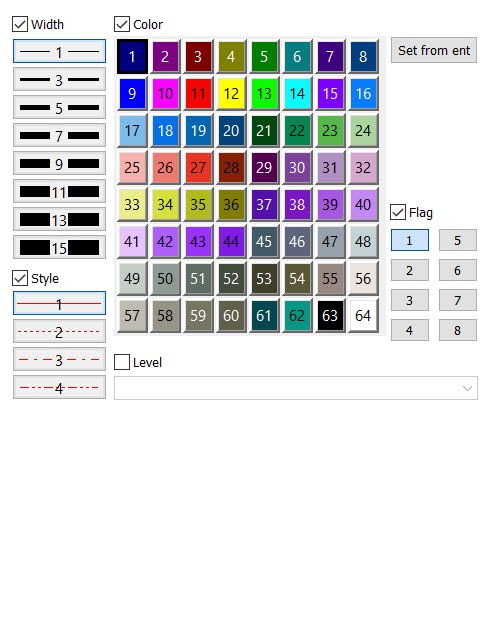
|