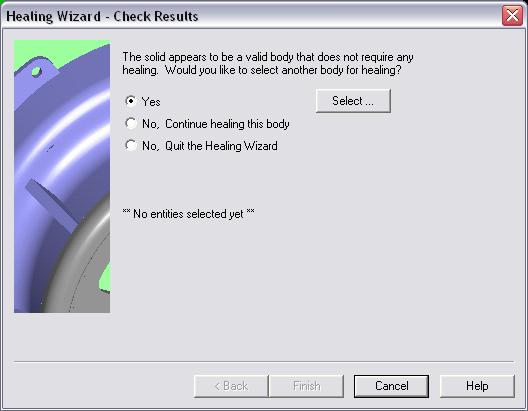Check ResultsKeyCreator Prime / Tools / Repair / Heal / Check Results
This dialog appears if the body being checked was closed and manifold, and if it does not require healing. Through this dialog, you are allowed to select a new body to heal, continue healing the current body, or quit the Healing Wizard.
Dialog Options:
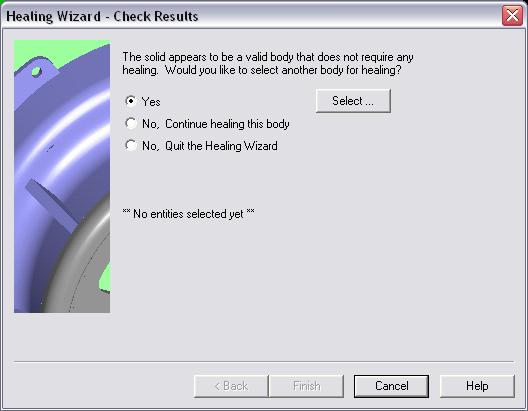
-
Yes – Choose this option to select another body to heal. To select another, click on the SELECT button.
-
No, Continue Healing – When selected, the Healing Wizard will heal the current body (not recommended).
-
No, Quit the Healing Wizard – When selected, a FINISH button will appear at the bottom of the dialog. Select it to end the healing session.
Healing Process
|