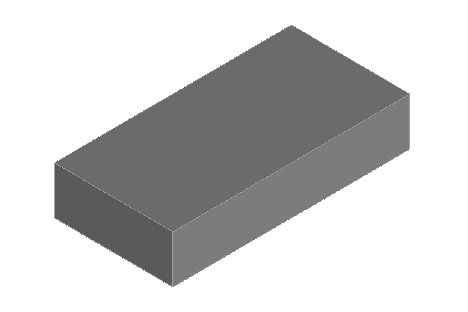Creating a Primitive BlockKeyCreator Prime / Solid / Create / Primitive Solid / Block / Creating a Primitive Block
When creating a primitive block, follow the steps below.
Using the Function:
-
Select Block from the Solid>Create>Primitive Ribbon area. The Create Block dialog appears.
-
Configure the block settings as you desire, and select OK.
-
The primitive block is created per your specifications, and positions it as you indicated through the Axis options.
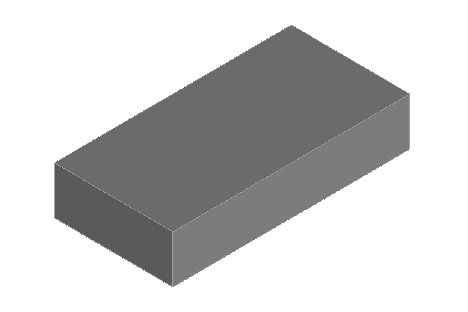
Block created using the default settings (View 7)
|