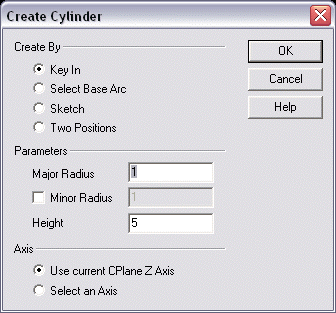Create Cylinder Dialog OptionsKeyCreator Prime / Solid / Create / Primitive Solid / Cylinder / Create Cylinder Dialog Options
The following settings are contained in the Create Cylinder dialog.
Dialog Options:
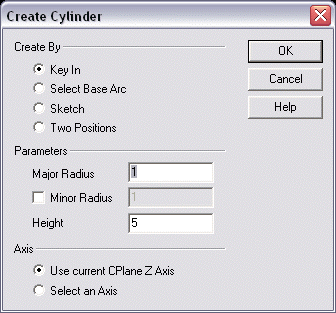
Create By
Choose a method by which the primitive cylinder is to be created.
-
Key In - Input the dimensions of the base shape and the height on the menu.
-
Select Base Arc - Allows you to select a pre-existing circle or arc for the base shape. If an arc of less than 360° is chosen, a full circle with the same radius and center point is used as the base shape. The base shape is then extruded up the axis by the height to create the cylinder.
-
Sketch - Only a circular base shape can be created with this option. First, you use the mouse to digitize the center of the circle, then the radius of the circle, then the height.
-
Two Points - Creates a cylinder based on 2 points that you select and a major radius you enter into the dialog box. The cylinder is not created in the current construction plane. Its axis is the line connecting the two points you choose.
Parameters
Define the parameters by which the cylinder is to be created. Note that one or more of the following settings might be grayed out depending upon what Create By method you had selected.
-
Major Radius - Indicate a major radius for the cylinder.
-
Minor Radius - Indicate a minor radius value for the cylinder. Before you can enter a minor radius value, you must first enable the setting by clicking on the checkbox beside it.
-
Height - Indicate a height value for the primitive cylinder.
Axis
The options in the Axis section determine how the axis for the height dimension of the cylinder is defined.
-
Use Cplane Z Axis - The height dimension will be measured along the current construction plane z-axis.
-
Select - Using select will require that you define the axis by one of the following options: 2 Points, Line, Vector, Tangent, Prp2Pln, and Key In.
|