KeyCreator Prime / View / Window / Document Window / Tile Horizontally
The Tile Horizontally option can be used to tile multiple documents one atop another, horizontally. This option is ideal for displaying multiple documents "wide" in content. This option also allows for at least portions of open windows to be fully visible. Using the Function:
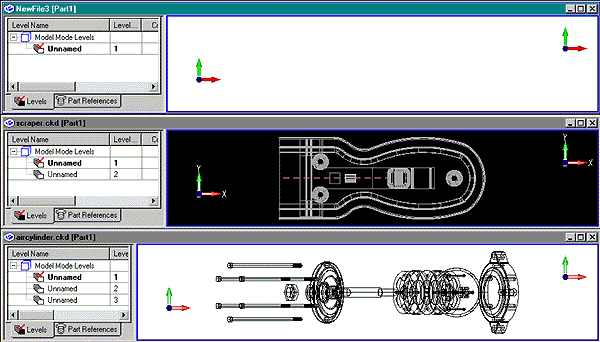
Above > An example of three open windows arranged using Window>Tile Horizontally |