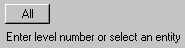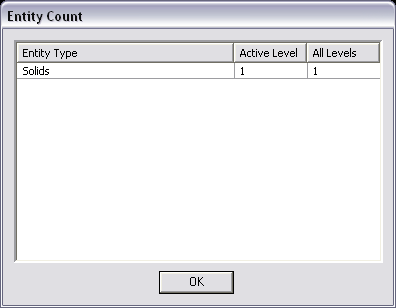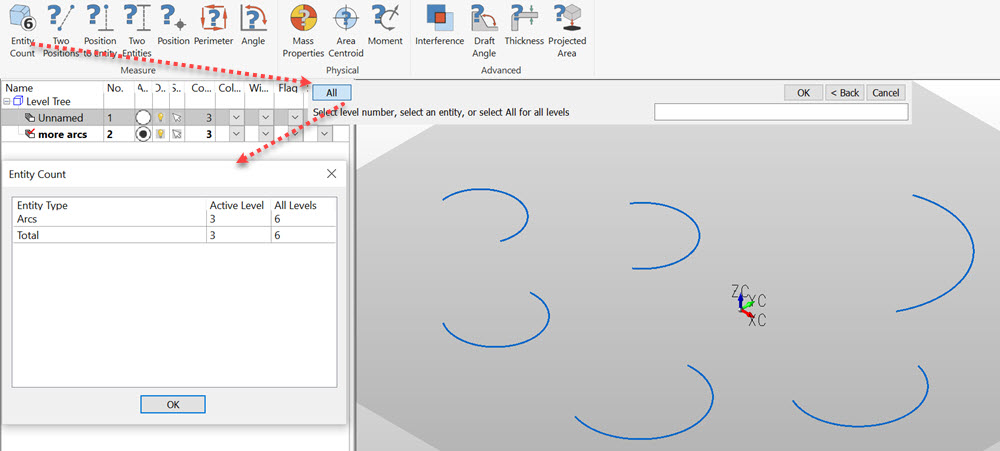KeyCreator Prime / Verify / Measure / Entity Count

Use this function to count the number of entities on a specified level, or the total number of entities across all levels in a file.
Using the Function:
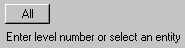 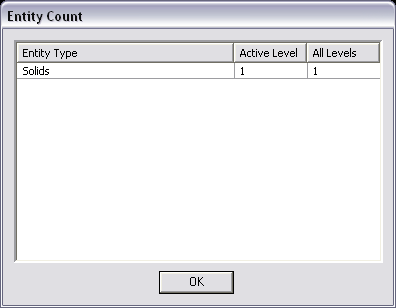
-
Select Entity Count from the Verify>Measure ribbbon area.
-
Enter a level number, or select ALL to count the entities across all levels. If you decide to specify a level number, hit ENTER when done.
-
The Entity Count dialog appears. The following information is displayed in the dialog when ALL is selected: Entity Type (Arcs in example below), the number of entities on the Active Level, and the number of entities found on All Levels. When a specific level is selected, the last column in the dialog will display the number of entities on the specified level and its child levels.
Example choosing All
|