KeyCreator Prime / Solid / Add Feature / Holes / Drilled Hole

To create a drilled hole, enter the information about the feature in this dialog box. Your selections will be reflected in the Preview window.
Dialog Options:
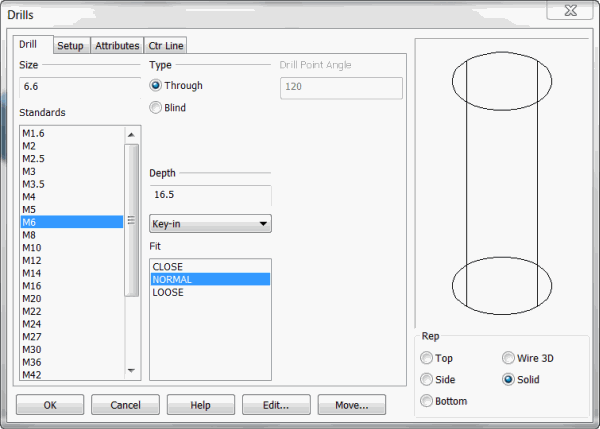
Size
You may choose either from the Standards list of sizes or enter a custom size in the text field.
Type
Choose either Through or Blind. Note that through does not mean that the feature will automatically go all the way through the part. It means that the representation for the feature will not include a drill point. Through is not indicating depth. Depth is a separate setting and is discussed below.
Drill Point Angle
Sets the bottom angle of the drilled hole. When the Blind method is checked on manual entry is possible.
Depth
Select a Depth. You can Key-in a depth in the text field or click on the pull down list for further options. Your other choices are:
-
Line - Select an existing line. The line's length will be used as the feature's depth.
-
2 Pts. - Choose two points to indicate the depth. The feature's depth will be the distance between the two points.
-
Plane - Select a plane to indicate the feature depth. The depth will be the distance from the current construction plane to the selected plane. The selected plane must be parallel to the XY plane of the current Cplane.
Fit (i.e., a tolerance)
-
Close - A close fit is normally used for one of two situations. It may be used for those lengths of screws that are threaded to the head in assemblies where only one screw will be used. It may also be used where two or more screws will be used and the mating holes are to be produced either at assembly or by matched and coordinated tooling (e.g., 0.266 inches for 1/4).
-
Normal - A normal fit is intended for longer screws or for assemblies involving two or more screws where the mating holes are to be produced by conventional tolerancing methods. It provides for the maximum allowable eccentricity of the longest standard screws and for certain variations in the parts being fastened. Some examples are deviations in hole straightness, angularity between the axis of the tapped hole and that of the hole for the shank, differences in center distances of the mating holes, etc.
-
Loose - The nominal size is the basic screw diameter, and may be too tight to be used as a clearance hole for the corresponding fastener (e.g., 0.250 inches for 1/4).
Representation
Choose a Representation (i.e., view) for the feature: Top, Side, Bottom, Wire 3D or Solid. Wire 3D and Solid representations are created in the -ZV direction.
For information on the other tabs in the dialog see Setup, Attributes and CTR line.
| 